 pmeerw's blog
pmeerw's blog
 pmeerw's blog
pmeerw's blog
May 2018
The steps can be done when the disk is online; only creating the partition required a reboot for me.
pvcreate /dev/sdaN; check using pvdisplay
$ pvcreate /dev/sdaN Physical volume "/dev/sdaN" successfully created
$ pvdisplay --- Physical volume --- PV Name /dev/sda1 VG Name vg-name ... --- Physical volume --- PV Name /dev/sda2 VG Name vg-name ... "/dev/sdaN" is a new physical volume of "100.00 GiB" --- NEW Physical volume --- PV Name /dev/sdaN VG Name PV Size 100.00 GiB Allocatable NO PE Size 0 Total PE 0 Free PE 0 Allocated PE 0 ...
vgextend vg-name /dev/sdaN; check using lvdisplay
$ vgextend vg-name /dev/sdaN Volume group "vg-name" successfully extended
$ lvdisplay --- Logical volume --- LV Name /dev/vg-name/root VG Name vg-name ...
lvextend -l+100%FREE /dev/vg-name/root
$ lvextend -l+100%FREE /dev/vg-name/root
resize2fs /dev/mapper/vg--name-root
$ resize2fs /dev/mapper/vg--name-root
8e.
lvmdiskscan -l to scan for LVM physical volumesvgdisplay -v to summarize lot of information about a volume grouplvs to find the logical volumes and there size; also try the --segments argument
posted at: 11:16 | path: /configuration | permanent link
Note to myself about let's encrypt auto-renew:
Put letsencrypt in /etc/cron.weekly, edit the services that need to be restarted.
The first snippet is for a relatively modern, systemd-enabled, system (Ubuntu 16.04), the second snippet target an ancient system (Ubuntu 14.04):
The script assumes that the letsencrypt tool in installed (via Ubuntu PPA).
#!/bin/sh letsencrypt renew --pre-hook "systemctl stop apache2" --post-hook "systemctl start apache2" res=$(find /etc/letsencrypt/live/ -type l -mtime -1) if [ -n "$res" ]; then echo "letsencrypt: new keys" systemctl restart apache2 systemctl restart postfix systemctl restart dovecot else echo "letsencrypt: nothing to do" fiAncient systems:
#!/bin/sh letsencrypt renew --pre-hook "/etc/init.d/apache2 stop" --post-hook "/etc/init.d/apache2 start" res=$(find /etc/letsencrypt/live/ -type l -mtime -1) if [ -n "$res" ]; then echo "letsencrypt: new keys" /etc/init.d/apache2 restart #/etc/init.d/postfix restart #/etc/init.d/dovecot restart else echo "letsencrypt: nothing to do" fi
posted at: 10:37 | path: /configuration | permanent link
Here are my citations per year (from 2003 to 2018) according to Google scholar:
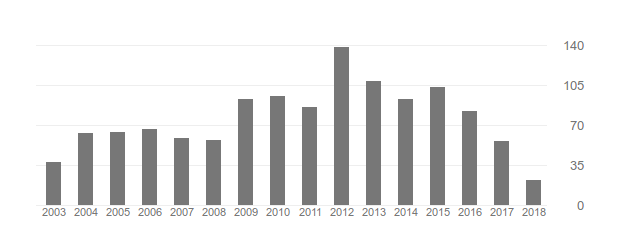
Google Scholar thinks I have reached h-18.
posted at: 15:32 | path: /academic | permanent link