 pmeerw's blog
pmeerw's blog
 pmeerw's blog
pmeerw's blog
Apr 2011
I had an issue to boot an A2 pandaboard from a Kingston 512MB SD card, I
got the following output from X-Loader:
** Can't read from device 0 **
another Kingston 2GB SD card worked fine
it turned out that the problem is some missing delay in the MMC configuration code of X-loader, i.e. git://git.omapzoom.org/repo/x-loader.git, omap4_dev branch (the problem also exists with MLO from the minimal fs)
below patch fixes the issue for me:
diff --git a/cpu/omap4/mmc.c b/cpu/omap4/mmc.c
index efd7860..280e75b 100644
--- a/cpu/omap4/mmc.c
+++ b/cpu/omap4/mmc.c
@@ -547,6 +547,7 @@ unsigned char configure_mmc(mmc_card_data
*mmc_card_cur,
if (dsor == 3)
dsor = 4;
+ printf("delaying\n");
ret_val = mmc_clock_config(mmc_cont_cur, CLK_MISC, dsor);
if (ret_val != 1)
return ret_val;
posted at: 21:57 | path: /projects/PandaBoard | permanent link
Just got my pandaboard, a dual-core ARM Cortex A9 development board with WLAN, LAN, bluetooth, DVI/HDMI and OpenGL/ES.
posted at: 18:03 | path: /projects/PandaBoard | permanent link
A good online tutorial is Charan Langton's Coding and decoding with Convolutional Codes. (Fig. 10 seems incorrect, however, as three arrows go into one state.)
To visualize a Trellis on paper, I found the following useful:

Available as: .pdf and
.svg
Some code (test.cpp) using
the it++ library for C++ which illustrates the decoding example given in the tutotial:
// compile with
// g++ -Wall -o test test.cpp -litpp
// run with
// ./test
#include <cstdio>
#include <cassert>
#include <itpp/itbase.h>
#include <itpp/itcomm.h>
// example program, following http://www.complextoreal.com/convo.htm
int main() {
unsigned int invR = 2; // inverse rate
unsigned int m = 4; // memory
itpp::bvec u = "1 0 1 1 "; // input bits
std::cout << "uncoded: " << u << "\n";
itpp::Convolutional_Code cc;
itpp::BPSK bpsk;
itpp::ivec generators;
generators.set_size(invR, false);
generators(0) = 15; // polynomials
generators(1) = 13;
printf("constraint length %u\n", m-1);
cc.set_generator_polynomials(generators, m);
itpp::bvec coded_bits = cc.encode_tail(u);
std::cout << "coded: " << coded_bits << "\n";
itpp::vec symbols = bpsk.modulate_bits(coded_bits);
printf("symbols %d\n", symbols.size());
// channel here
itpp::vec received_symbols = symbols + 0.3*itpp::randn(symbols.size());
itpp::bvec decoded_bits = cc.decode_tail(received_symbols);
std::cout << "decoded: " << decoded_bits << "\n";
}
posted at: 17:59 | path: /academic | permanent link
I find Gnuplot's default line type styles (solid, dashed, dotted) quite hard to
distinguish on small figures:
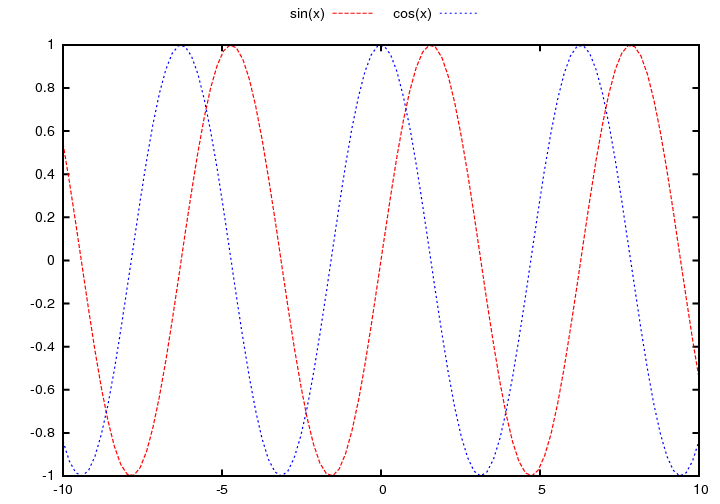
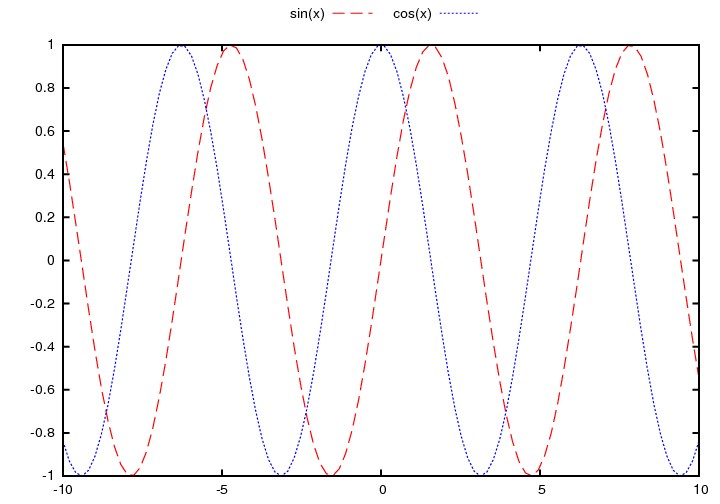
On the left Gnuplot's default line type 2 and 3, on the right the improved version (much better  )!
)!
My solution is to patch the Postscript code produced by Gnuplot; first the original Postscript code:
/LT1 {PL [4 dl1 2 dl2] LC1 DL} def
/LT2 {PL [2 dl1 3 dl2] LC2 DL} def
and here the patched lines:
/LT1 {PL [12 dl1 6 dl2] LC1 DL} def
/LT2 {PL [2 dl1 2 dl2] LC2 DL} def
Here is the .plot file and the original and patched .eps file.
posted at: 17:30 | path: /academic | permanent link
... without shoving your copyright into Zuckerberg'ass; I prefer to host my content on my server and rather just post a link.
According to stackoverflow , use
<head> <link rel="image_src" href="http://stackoverflow.com/images/logo.gif" /> </head>to indicate the image which should appear as a thumbnail.
The facebook URL linter (http://developers.facebook.com/tools/lint/) allows to preview how your link is rendered.
posted at: 20:15 | path: / | permanent link