 pmeerw's blog
pmeerw's blog
 pmeerw's blog
pmeerw's blog
15 Aug 2008
I had the pleasure of setting up a telering 'willi' HSDPA modem on Linux. The modem is the usual Huawei E220 / E270 device (USB vendor/product 12d1:1003) with a telering SIM card (the PIN check was deactivated).
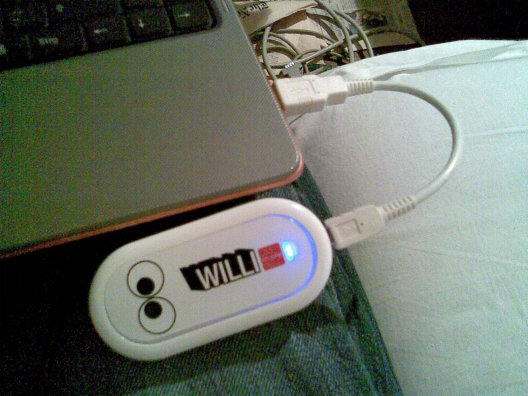
When you plug in the device, a folder pops up with some useless Windows drivers -- I'm ignoring that for now, not sure how to disable the mount.
I'm simply following the advice from here
and using these dial-in settings.
Basically, you set up gnome-ppp with the following:
Username: web@telering.at
Password: web
Phone number: *99#
Then set the
modem device to /dev/ttyUSB0,
type USB modem, speed 460800, tone dialing,
configure the init string: at+cgdcont=1,"IP","WEB","0.0.0.0",0,0,
and store phone number *99#,
no dial prefix, uncheck the 'Wait for dialtone' box,
set networks options to dynamic IP and automatic DNS,
finally, select the following options:
minimize and dock in notification area,
auto-reconnect,
abort connecting if no dialtone,
check carrier line,
ignore terminal strings,
uncheck other options.
posted at: 22:52 | path: / | permanent link